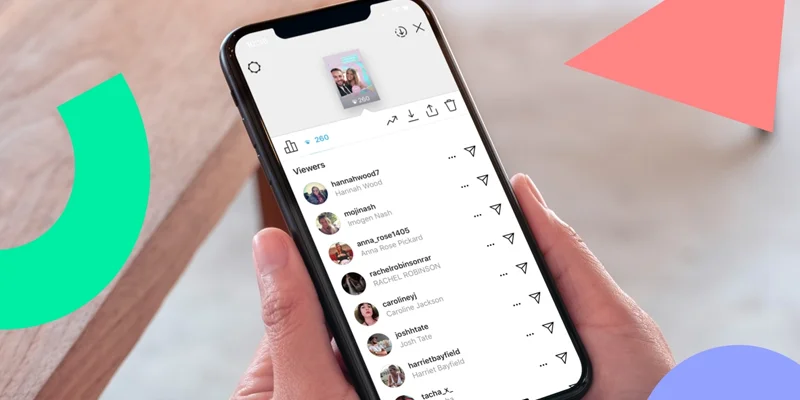How Can You See Who Views Your Instagram Videos? The Ultimate Guide in 2024
It wouldn’t be social if we couldn’t communicate with other users on social media. Being able to see who is following you and who likes your stuff is excellent. But how can you see who views your Instagram videos?
The Instagram handles of those who have seen most of your videos are hidden. Typical reels and posts don’t disclose this information. On the other hand, videos you upload to your Instagram Story will display who has viewed them. The drawback is that Story videos are lost after a day, so you can only see them briefly.
Why Are Instagram Video Views Important?
Views on your Instagram videos are crucial since they show you how and how many people interact with what you post. Consider this: there are more than 2.4 billion active Instagram users. That is an amazing figure that is rising daily. Imagine for a moment that you could even win a small portion of that pie. You can access a very large potential audience, even if your topic falls into a small niche.
But you should look at your data to determine what individuals find appealing. As an illustration, imagine a video receiving twice as many views as your usual content. It’s a hint that you should publish additional related content.
Can You See Who Views Your Instagram Videos?
The short answer to that is no, you are unable to view the names of those who have viewed your Instagram video. There is no list of users who have viewed your videos on the platform. This implies that anybody can view your Instagram videos, and you won’t be able to identify who has done so.
You don’t need to worry if you’ve seen someone else’s video and are concerned that person will discover you did so because Instagram won’t let them know you did.
Does Instagram Show Who Viewed Your Video?
To know how can you see who views your videos on Instagram? Instagram lets you know how many people have viewed your videos overall, but it doesn’t reveal the names of those viewers. This aids in determining how well-liked or poorly-liked your video is.
Open your profile page by launching the Instagram app on your iPhone or Android device to accomplish that. To view the statistics of a video, tap its current like count here.
You can check the total number of views for your video at the top of the “Likes” page that appears. The total number of likes and the names of the users who have loved your video are displayed in the “Liked By” section. If you want to buy likes for your Instagram account, visit Our Follower to learn more.
Upload Videos as Stories to See Who Views Them
Could you see who views your Instagram videos? You can upload your video as an Instagram Story on your account to see if anyone is watching it. As you know, Instagram allows you to check who views your Stories. You can also discover who views your videos by including them in your Story.
To accomplish that, go to your profile page on Instagram, open the video, press the paper aircraft icon to the right, and select “Add to Story.”
After personalizing your video story by following the on-screen directions, publish it.
You can check your Story to see who has viewed it after you’ve uploaded it and some time has elapsed. It’s likely that someone who showed interest in your videos also looked through your Story, which reveals their identity to you.
Conclusion
In terms of can you see who views your Instagram videos, Instagram offers a mixed bag of options. On the one hand, Reels and Posts do not display that information; only your Story does. However, most social media sites won’t display you all that much. Overall, when compared to many other options, Instagram provides high-quality metrics.
Don’t miss
- How to View Instagram Highlights Anonymously? A Step-by-Step Guide
- The Hidden Secrets of Buying Likes on Facebook Photos Revealed
- Striking the Right Chord: Affordable Strategies for Buy Spotify Plays Cheap
- Buying Instagram Likes for Personal Growth: Does It Affect or Banned Your Positive Online Reputation
- Cracking the Instagram Algorithm: The Role of Instagram Likes in Content Visibility